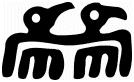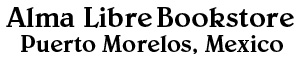|
| |
Wallpaper Installation Instructions
Windows users (Windows XP, Vista, Windows 7)
Click on the appropriate screen resolution for your monitor. (1024x768 or
800x600 or 1280x800)
Wait until the image has fully loaded in the new browser window.
Right-click the mouse on the full-size image.
From the menu that will appear, select and click Set as Wallpaper. (Windows XP
users will select Set as Background.)
The wallpaper should appear on the desktop.
Mac Users
Click on the appropriate screen resolution for your monitor.
Wait until the image has fully loaded in the new browser window.
Move the mouse cursor over the image.
Hold down the mouse button until the mini menu appears.
Choose Save Image As and save image to your hard drive (remember where you saved
it).
Open the control panel Desktop Pictures.
Click Remove Picture to remove old wallpaper and then click Select Picture.
Load new wallpaper from where you saved the image on your computer.
Choose Position Automatically for wallpaper.
|